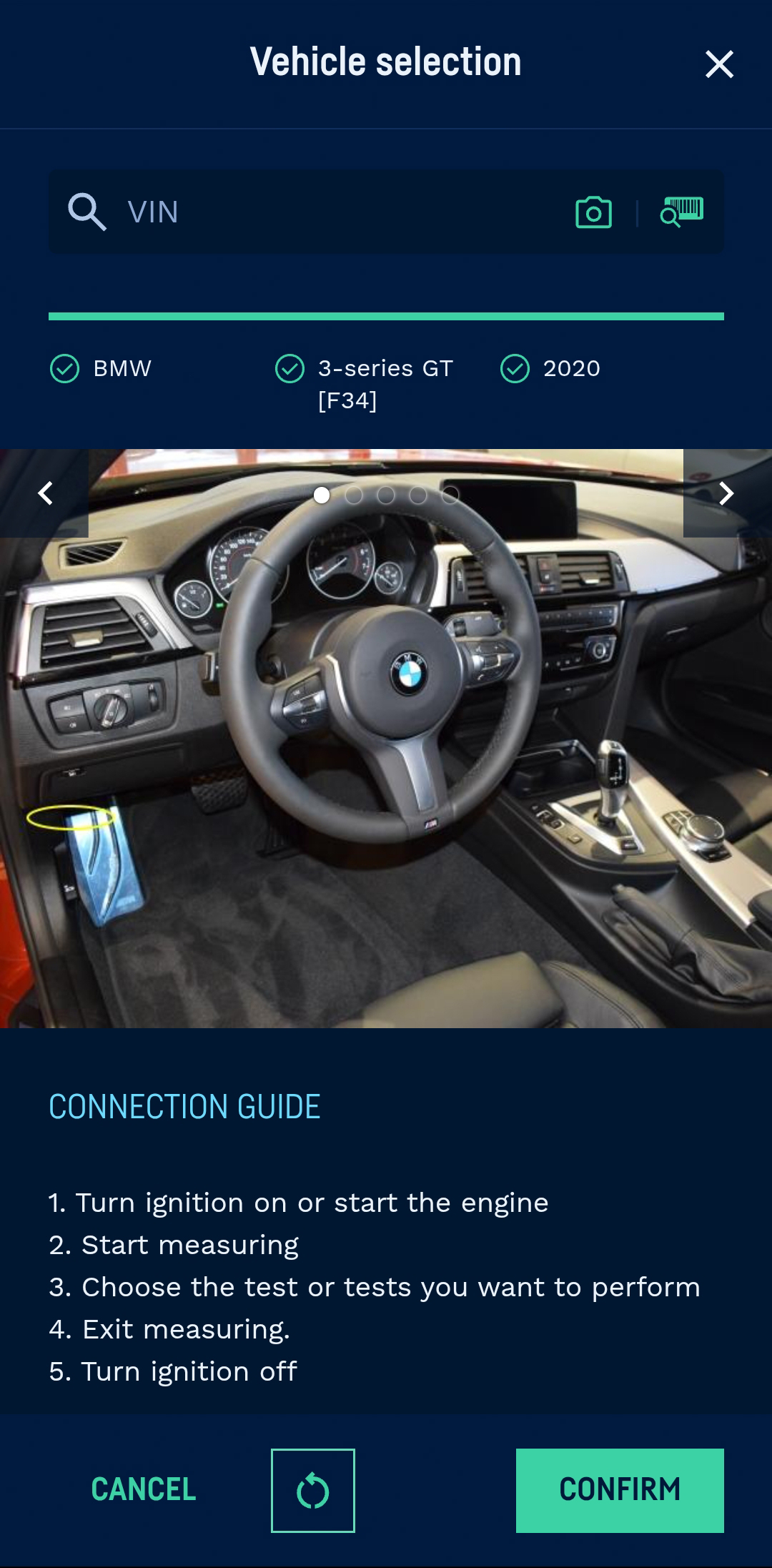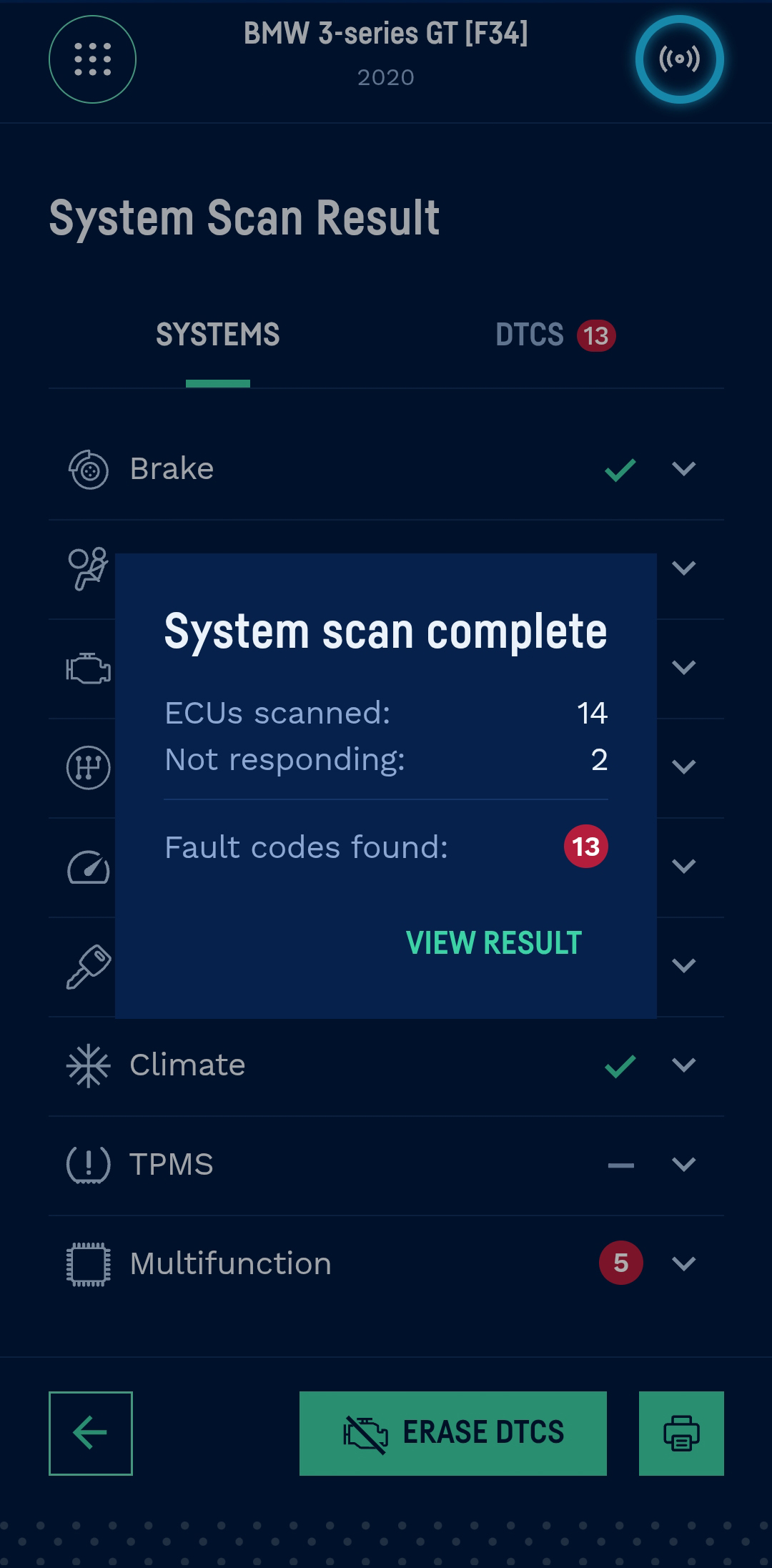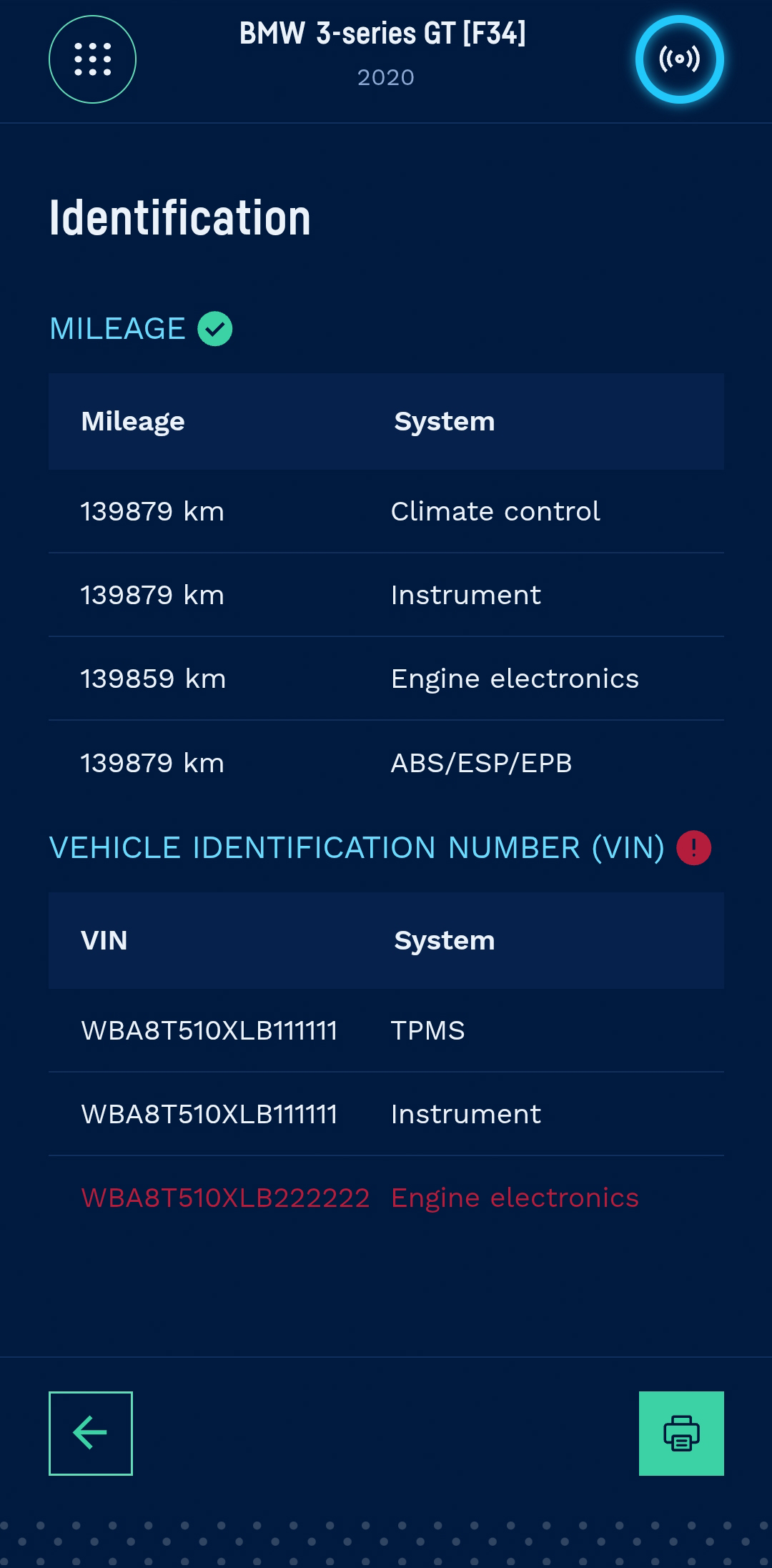OBFCM-data
OBFCM is an EU regulation that shows actual fuel consumption. Here is the data related to OBFCM (On Board Fuel Consumption Measurement).
Vehicle Identification Number (VIN):
- SAE J1979: (Service $09)
- ISO 15031-5 ITID: infotype 0x02
For all vehicles, with the exception of HEV-RE
(a) total fuel consumption (lifetime) (in litres)
- SAE J1979: (Service $09)
- ISO 15031-5 ITID: infotype 0x02
(b) total distance traveled (lifetime) (in kilometres)
- SAE J1979: (Service $09)
- 15031-5 ITID: infotype 0x17
Plug-in Hybrid Electric Vehicle (PHEV)
(a) total fuel consumption (lifetime) (in litres)
- SAE J1979: (Service $09)
- 15031-5 ITID: infotype 0x17
(b) total fuel consumption in load depletion mode (lifetime) (in litres)
- SAE J1979: (Service $09)
- 15031-5 ITID: infotype 0x17
(c) total fuel consumption in driver-selected boost mode (lifetime) (in litres)
- SAE J1979: (Service $09)
- 15031-5 ITID: infotype 0x1B
(d) total distance traveled (lifetime) (in kilometres)
- SAE J1979: (Service $09)
- 15031-5 ITID: infotype 0x17
(e) the total distance traveled in charge depletion mode with the engine off (lifetime) (in kilometres)
- SAE J1979: (Service $09)
- 15031-5 ITID: infotype 0x1A
(f) the total distance traveled in charge depletion mode with the engine on (lifetime) (in kilometres
- SAE J1979: (Service $09)
- 15031-5 ITID: infotype 0x1A
(g) the total distance traveled in the driver-selected charge-up mode (lifetime) (in kilometres)
- SAE J1979: (Service $09)
- 15031-5 ITID: infotype 0x1A
(l) total storage of mains energy in the battery (lifetime) (in kWh).
- SAE J1979: (Service $09)
- 15031-5 ITID: infotype 0x1C